Did you know that you can send emails to Trac and have them automatically turned into tickets?
At ProjectLocker, all accounts include Trac instances. Trac is a great issue management system written in Python that allows users to create and manage tickets, attachments, and wiki pages. Teams at ProjectLocker use Trac every day to keep development projects organized or as a help desk for their customers. With over 100,000 Trac projects under management, we are most likely the largest managed Trac host in the world.
By default, Trac expects users to enter tickets via their web interface or via their XMLRPC API. At ProjectLocker, we've added the ability to receive tickets via email. To set it up, simply do the following:
- Click the Projects link in the top menu of Portal
- Click the gear icon next to the name of your project
- Select Trac Actions -> Manage Email Tickets
You'll then see this screen:
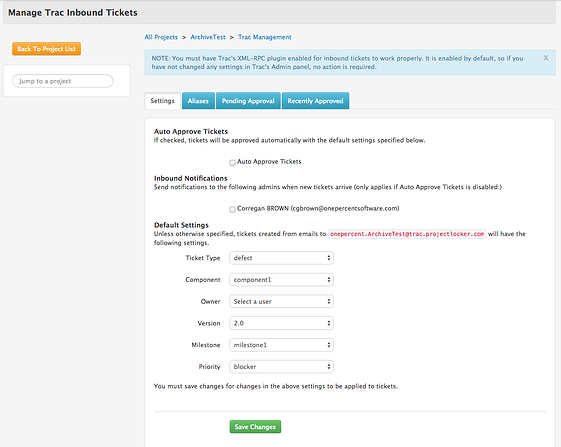
On this screen, you can manually submit pending tickets after reviewing them, or you can set tickets to automatically be approved and converted. You can have people notified when they come in so that you know to look for them. You can even set up mail aliases, so that instead of a normal address of the form myaccount.myproject@server.projectlocker.com, you can mail something like tickets@mycompany.com.
Best of all, the emails don't have to come from ProjectLocker users! You can have your customers or internal people outside your software development team email in tickets, and then process, triage, and respond at your leisure.
We believe in support for whatever issue trackers our users prefer, but for those without a specific preference, Trac is a great and easy-to-use solution. If you haven't already, click the Trac link in Portal and give it a try today.


 Subscribe via RSS
Subscribe via RSS
